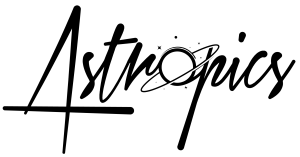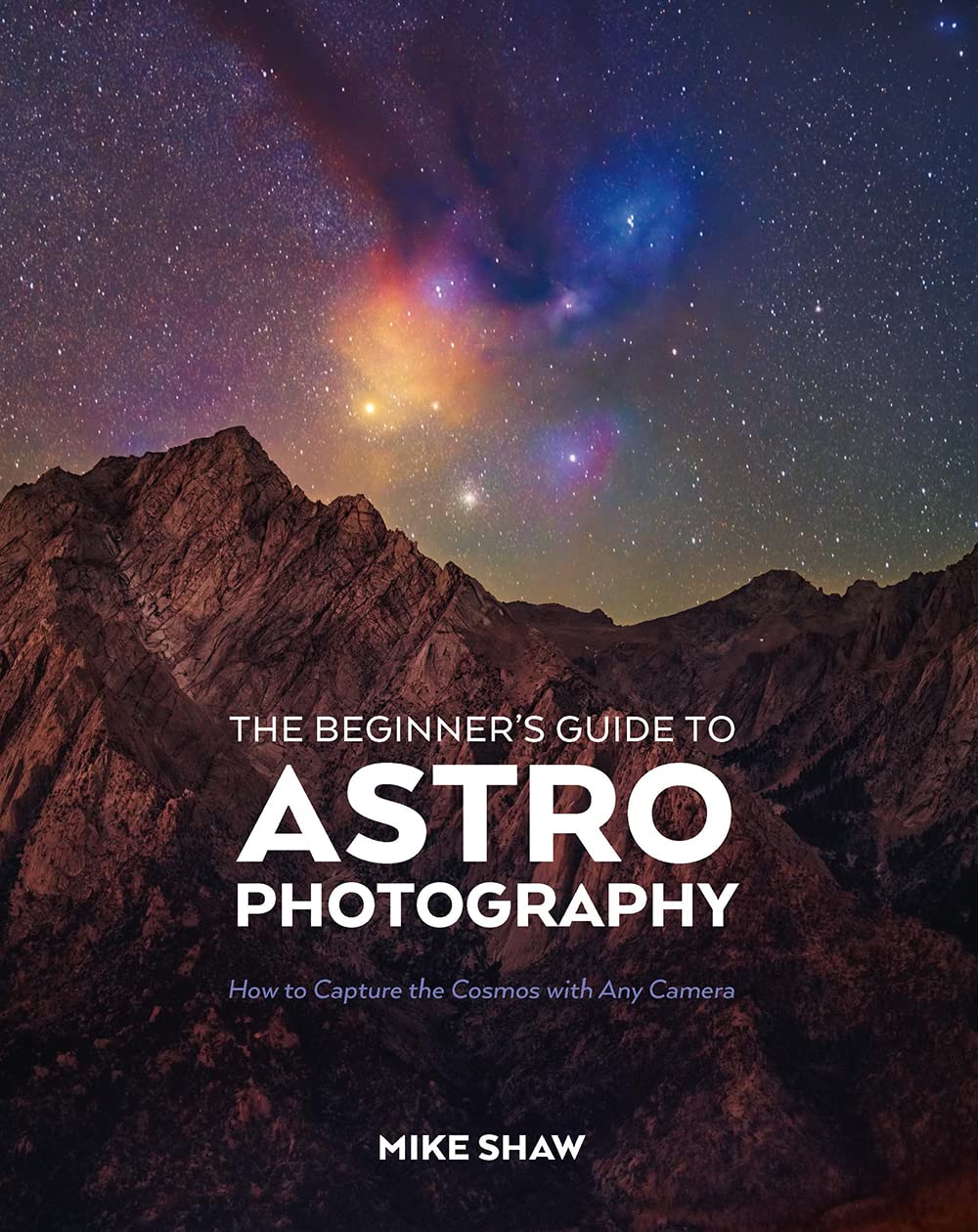For astrophotographers looking to precisely frame deep-sky objects, a motorised rotator is an invaluable tool. Until recently, options were either expensive or lacking ASIAIR support, leaving ZWO users with manual adjustments. The ZWO Camera Angle Adjuster (CAA) fills this gap, offering affordability, compact design, and full ASIAIR compatibility.
But how well does it perform in real-world use? In this in-depth review, we’ll discuss the build quality, installation, software integration, and whether it’s a must-have or a niche accessory.
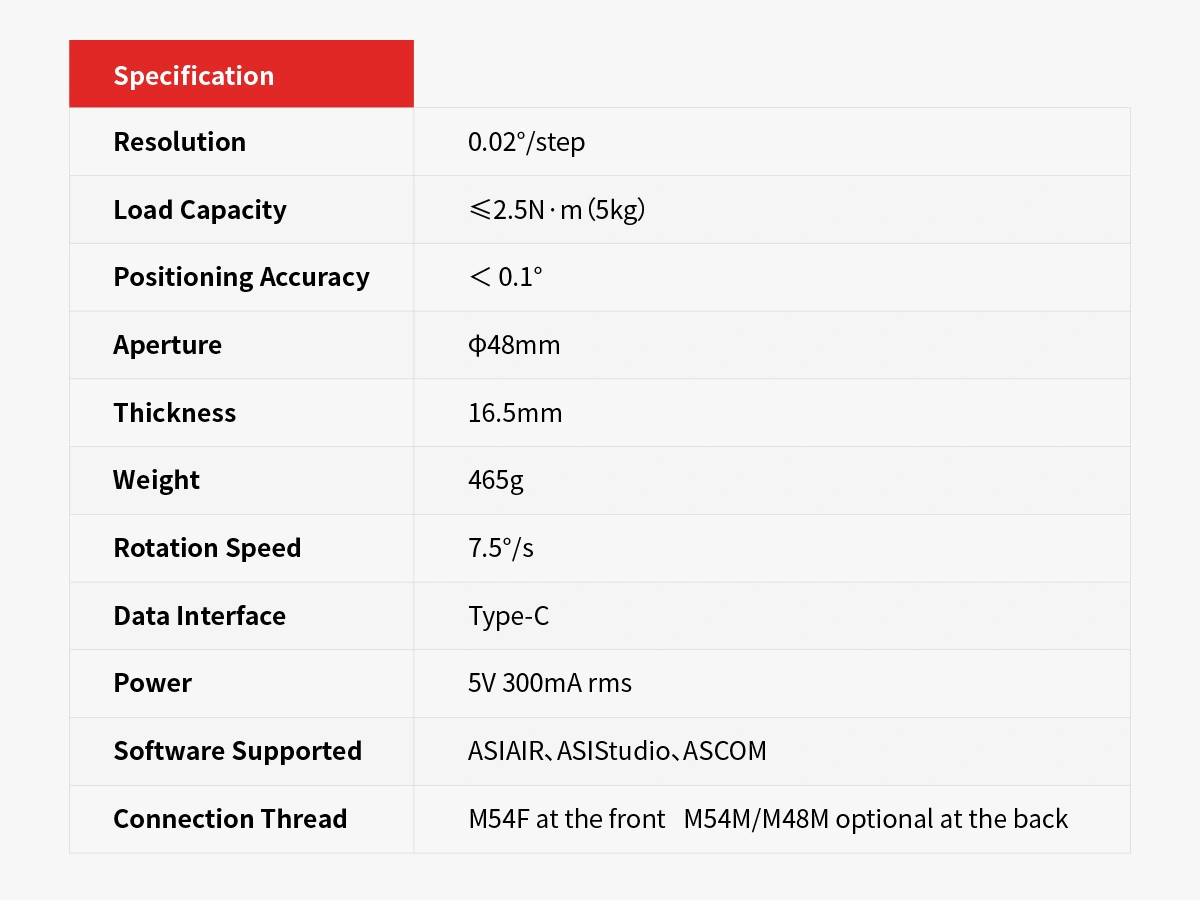
Build Quality & Design
ZWO’s signature anodised red aluminium finish gives the CAA a premium look and feel, matching the rest of their ecosystem. The unit is lightweight but sturdy, with M54 and M48 threading, ensuring compatibility with most imaging setups. However, one notable omission is an M42 adapter, which would have been useful for smaller ASI cameras like the ASI585MC Pro.
Physically, the optical width of the CAA is only 16.5 mm thick, making it easy to integrate without making back focus difficult to achieve. Most ZWO cameras use standard 16.5 mm spacers, so in many cases, the CAA can simply replace an existing spacer without disrupting the optical train.
One minor criticism is that ZWO uses painted-on labelling instead of laser etching, meaning the markings may wear over time. That said, directional labels on the unit make installation fool proof, ensuring users can easily determine which side connects to the telescope and which to the camera.
Included in the box is a USB-C cable (more on this later) for connectivity, a hex key for manual locking, and an M54-to-M48 adapter for telescope-side compatibility. However, users with M42-based systems may need to purchase additional adapters separately.
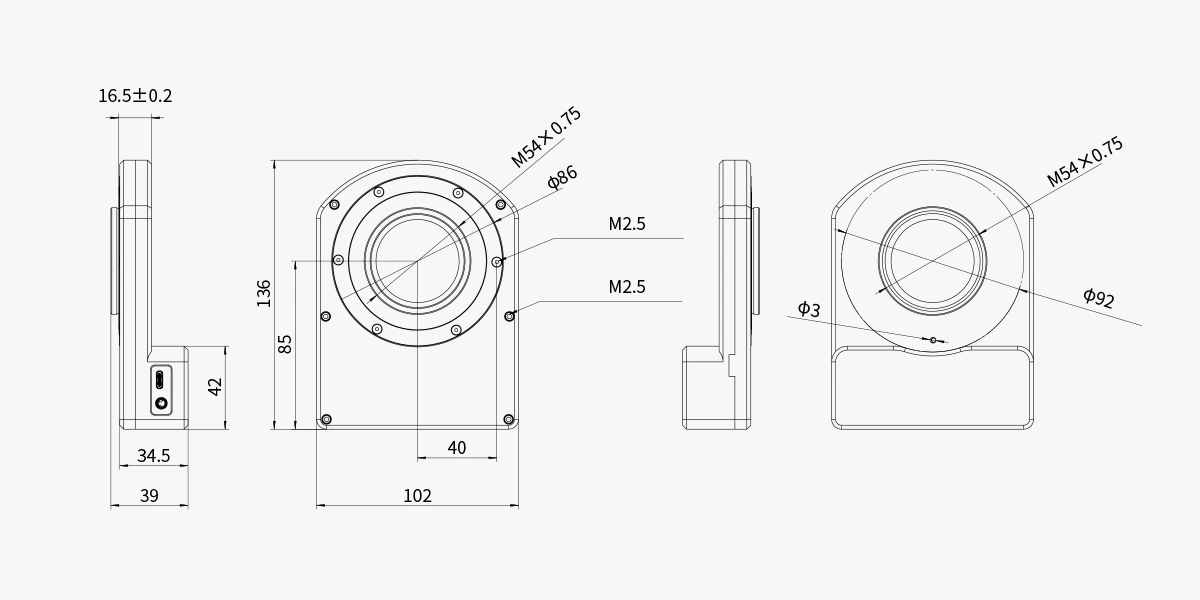
Installation & Compatibility
Installing the CAA is straightforward. The 16.5 mm profile means it slots into many setups seamlessly, particularly those already using a 16.5 mm spacer. The pre-installed M54 threading allows for direct connection to most ZWO cameras, and the included M48 adapter provides an additional option for telescope-side attachment.
While this design ensures wide compatibility, some users may find the lack of an M42 adapter limiting. Those using smaller ZWO cameras or third-party accessories with M42 threads will need to source an appropriate step-down ring.
A thoughtful addition is the hex key locking mechanism, which allows users to secure the rotator and remove seized adapters without damaging the threads. This feature is especially useful for those who frequently swap components in their imaging train.

Software Integration – ASIAIR & ASCOM Performance
ASIAIR Compatibility
For those using ASIAIR, the CAA offers a seamless experience. It appears as a native device in the ASIAIR interface, allowing precise control over rotation. The integration with plate solving ensures accurate framing, and ASIAIR automatically prompts users to recalibrate guiding if needed.
The necessity for guiding recalibration depends on the user’s setup. If using a dual-camera system like the ASI2600MC Duo, where the guide sensor moves with the main camera, ASIAIR will need to update the guiding calibration each time the rotator moves. However, for users relying on an off-axis guider (OAG) placed before the rotator, no recalibration is required.
ASCOM Support
Outside the ZWO ecosystem, the CAA supports ASCOM drivers, making it compatible with software like NINA and Sequence Generator Pro (SGP). Within NINA, the rotator is fully integrated into the framing wizard, allowing users to set precise angles based on plate-solving data.
Unlike ASIAIR, NINA allows users to set mechanical and sky angles separately, making it easy to maintain consistent framing across multiple targets. This feature is particularly useful for those running automated sequences or remote observatories, where manual intervention is not an option.
Field Performance & Backlash Considerations
In real-world use, the CAA performs well, offering accurate and repeatable positioning. Rotation precision is rated at 0.02°, which is more than sufficient for astrophotography. However, some mechanical backlash is noticeable when reversing rotation, which could result in slight variations in framing, particularly after a meridian flip.
Backlash is not uncommon in motorised rotators, and in most cases, plate solving compensates for any misalignment. Users with high-end mounts featuring absolute encoders may notice small rotational offsets after flips, but for the vast majority, this is a non-issue.
Flat Frames & Rotation Effects
A common concern with rotators is whether flat frames remain valid after rotation. In testing, flats taken at 0° still worked at 90°, provided that all optical elements rotated together. However, in setups where illumination is uneven, such as certain Newtonian telescopes, users may need to take flats at each imaging angle to maintain calibration accuracy.
Further tests involved capturing flat frames before rotating the camera to multiple angles (e.g., 90°, 180°, 270°) and then returning to the original orientation. Calibration remained effective, proving that the rotator maintains its precision.
Cable Management – A Crucial Warning!
One of the biggest potential pitfalls of using the CAA is cable strain. Since the rotator moves both the camera and any attached accessories, it’s crucial to ensure cables have enough slack to accommodate this movement.
During testing, a serious cable snag nearly resulted in damage to an ASI2600MM. The rotator quickly consumed all available slack (including the short USB-C provided cable), and had it continued, it could have placed excessive torque on the camera’s connectors. Fortunately, this was caught in time, but it serves as a strong warning—poor cable management could lead to disconnections or hardware damage.
To avoid this, be careful to:
- Test full rotation movement before imaging.
- Ensure cables have sufficient slack for 360° movement.
- Secure cables to avoid twisting or snagging.

Final Verdict – Does the ZWO CAA Deliver?
The ZWO CAA is not essential for every setup, but for the right user, it provides significant advantages. Those who frequently adjust camera angles (particularly with rectangular sensors) will benefit most, particularly users imaging multiple deep-sky targets in a single session.
For fully remote observatories, a motorised rotator is practically mandatory, as manual adjustments are not an option. Similarly, those who prefer fully automated imaging sequences will appreciate the ability to frame targets precisely without manual intervention.
However, for users with square sensors (e.g., the ASI533 series), the benefits of a rotator are less pronounced. If you typically frame targets once and don’t change angles often, a manual rotator, which may already be part of your focuser, may be a more cost-effective alternative.
For astrophotographers looking to precisely frame deep-sky objects, a motorised rotator is an invaluable tool. Until recently, options were either expensive or incompatible with the ASIAIR, leaving ZWO users with manual adjustments. The ZWO Camera Angle Adjuster (CAA) fills this gap, offering an affordable and sleek alternative.